Experience Efficiency
With MSTECH Solutions And
Time-saving Tools!





An Alternative to Microsoft Office
Spreadsheet, Word, Diagrams, and PDF
Read More

An Alternative to Microsoft Office
Spreadsheet, Word, Diagrams, and PDF
Read More
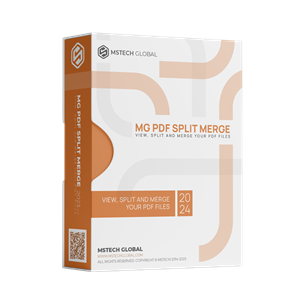
Split, Merge PDFs or Extract Your Desired Page(s)
Simple & Fast
Read More
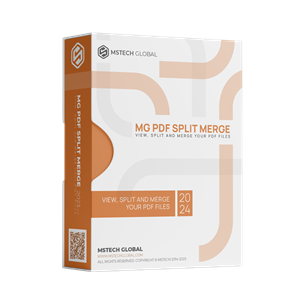
Split, Merge PDFs or Extract Your Desired Page(s)
Simple & Fast
Read More
Don’t Take our word for it – here’s what our clients say
| Cookie | Duration | Description |
|---|---|---|
| cookielawinfo-checkbox-analytics | 11 months | This cookie is set by GDPR Cookie Consent plugin. The cookie is used to store the user consent for the cookies in the category "Analytics". |
| cookielawinfo-checkbox-functional | 11 months | The cookie is set by GDPR cookie consent to record the user consent for the cookies in the category "Functional". |
| cookielawinfo-checkbox-necessary | 11 months | This cookie is set by GDPR Cookie Consent plugin. The cookies is used to store the user consent for the cookies in the category "Necessary". |
| cookielawinfo-checkbox-others | 11 months | This cookie is set by GDPR Cookie Consent plugin. The cookie is used to store the user consent for the cookies in the category "Other. |
| cookielawinfo-checkbox-performance | 11 months | This cookie is set by GDPR Cookie Consent plugin. The cookie is used to store the user consent for the cookies in the category "Performance". |
| viewed_cookie_policy | 11 months | The cookie is set by the GDPR Cookie Consent plugin and is used to store whether or not user has consented to the use of cookies. It does not store any personal data. |